How to Broadcast Messages
- On your employer dashboard, click on "Manage Jobs".
2. Click on a job.
3. Click one of your Folders.
4. Click on "Broadcast Message".
5. Select the recipients.
6. Set the group name, and type out your message. Click "Broadcast Message".
Voila! You've managed to save a lot of time by sending out messages to many applicants at once.
Voila! You've managed to save a lot of time by sending out messages to many applicants at once.
Login to your Employer account here
