How To Categorize Applicants
- On your employer dashboard, click on "Manage Jobs".
2. Click on a job post.
3. Select one of the options to categorize your applicants. Send them to "Shortlist", "KIV", or "Reject". This will help you organize your applicants better.
4. To see all your applicants under your categorized segments, click any of your desired Folders on the left of your screen.
Login to your Employer account here
