How To Create Groups
You have one job ad up to attract applicants to work for two of your shops in Kuala Lumpur. How do you categorized applicants based on which branch you want to place them in?
FastJobs allow you to create groups for your job ads. In this case, you can create 2 groups called branch 1 and branch 2. This makes it easier for you to manage.
FastJobs allow you to create groups for your job ads. In this case, you can create 2 groups called branch 1 and branch 2. This makes it easier for you to manage.
- On your employer dashboard, click on "Manage Jobs".
2. Click on a job.
3. Click "New Group".
4. Enter your group name then click "Create Group".
5. Select the applicants you want to add into the group. Click Save once you're done.
6. If you would like to add applicants individually, you can do so by clicking "Assign Group".
Login to your Employer account here
