How To Edit A Job Post
*You won't be able to edit job posts after 48 hours
- Go to https://employer.fastjobs.my/site/login and login to your account.
2. Click on "Manage Jobs".
3. Click "Edit Job".
4. Edit the fields you desire.
5. Scroll down and click "Update Job" when you're satisfied with the changes. Great work! You've successfully edited your job post.
Login to your Employer account here
