How to Use FastChat
Save time and effort by using FastChat! With FastChat, you are able to automatically send 3 automated questions for your applicants to answer.
This allows you to collect information such as availability, expected salary, and location.
By using FastChat, you bypass all the manual work of calling and collecting information individually from each applicant. Imagine if you have to do it for 500 applicants!
This allows you to collect information such as availability, expected salary, and location.
By using FastChat, you bypass all the manual work of calling and collecting information individually from each applicant. Imagine if you have to do it for 500 applicants!
- On your employer dashboard, click on "Manage Jobs".
2. Click on a job.

3. Click on "Setup FastChat".
4. Select the questions you want to appear. Once you're satisfied with the questions, click "Set FastChat Questions".
If you would like to add your own questions, click on "Add New Question".
If you would like to add your own questions, click on "Add New Question".
Login to your Employer account here
